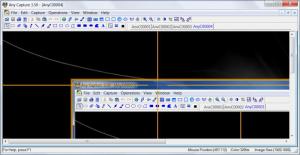Any Capture Screen
3.50
Size: 1 MB
Downloads: 4789
Platform: Windows (All Versions)
When you have important information displayed on your screen that you don't want to forget or if you want to send a bug report regarding an application to the technical department, a screen capture is a very good idea. The Windows operating system allows capturing the desktop using the Print Screen button on the keyboard but that's a time consuming and difficult method, because only the complete desktop can be captured and not a certain area of it, and also the captured image is saved into clipboard and not as a file. Fortunately, there's an alternative to this and that's Any Capture Screen. It's a software that does what the Windows capturing utility doesn't do, it captures only a region of the desktop or an active window and can also save the result as an image file, directly.
The installation process of Any Capture Screen is simple to complete and the program can be installed in almost any version of the Windows operating system, including XP and Windows 7. It takes up about 5 MB of hard disk space.
Regarding the interface of Any Capture Screen, it seems somewhat crowded at first due to the large number of graphical buttons displayed. The features accessible using these buttons can also be used with the help of the classical drop-down menu. As such, capturing can be done in various ways, either by capturing the entire desktop, an active window or a portion of the screen. There is also a DirectX capturing mode available, for taking shots of games being played.
After an image has been captured, it can be saved in one of the graphical formats supported by the program. For each format, quality settings can be adjusted. Besides that, images can be modified by using the program's drawing tools or effects. Images can also be copied into clipboard, for pasting into various applications.
Pros
It extends the features of the default Windows capturing utility by adding some new and interesting features, like capturing an active window or a certain region of the screen. Besides that, the DirectX mode allows capturing images from games. Furthermore, captured images can be edited using various tools and effects.
Cons
The interface may seem overwhelming for a first-time user. Any Capture Screen is the best substitute for the default Windows capturing utility, adding a lot of new features.
Any Capture Screen
3.50
Download
Any Capture Screen Awards

Any Capture Screen Editor’s Review Rating
Any Capture Screen has been reviewed by Jerome Johnston on 07 Mar 2012. Based on the user interface, features and complexity, Findmysoft has rated Any Capture Screen 4 out of 5 stars, naming it Excellent